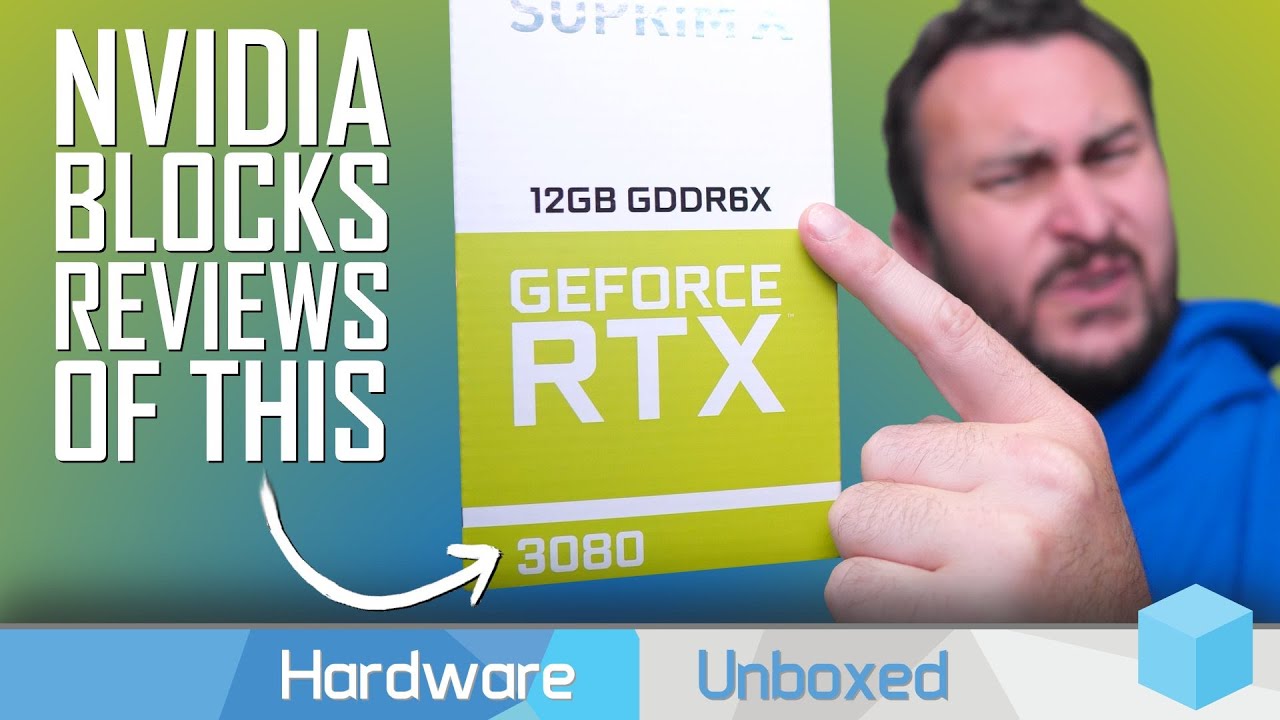yes the above post just confirms what @PimaxUSA was saying , games will use as much as what’s available.
What would you expect though?
Unused ram is wasted ram.
Also keep in mind AFAIK fpsvr on nvidia causes stutters.
Not expecting anything, just saying I have the same experience described, where the game use up the 10gb of vram on 3080 and game massively lags then crash eventually. And when I checked it indeed is doing that.
No, you’re wrong. The game will become unusable and may eventually crash when this happens, confirming its running out of VRAM.
This is not the same as allocating as much as possible.
Stutters are not the same as abnormal rendering and crashing.
One thing i noticed and still have no explanation for.
Some pancake games when played in VD like nfs heat. Will be 2fps in the HMD but 60fps on monitor.
Could this be VRAM related because if the way VD renders the desktop?
Vorpx doesn’t have this issue with its desktop viewer.
Also what is nVidia thinking anyway the 3060 which is the weakest card in the 3000 series has 12Gb of ram.
At this rate the 3050 will have 16GB.
if the 3080 has 12GB that at least would have made sense. Even my 2080Ti has 11GB.
Poorly optimized games yes.
What we need is what Max Payne 3 has in games where it tells you how much vram will be used based on your settings.
Alright, I managed to reproduce and capture what happens when you run out of VRAM in Squadrons. Fortunately, in AI only matches, SteamVR can recover and not crash, so I could repeat the experiment and record it.
In online matches with other people, this gets worse as most of the time it would stay in the VRAM out mode, the HMD screen would generate an infinite mirror effect for a while, then SteamVR would crash, along with the game itself.
Steps to reproduce:
- enable parallel projections
- set your SteamVR resolution to more than 3000 vertical pixels (net result of overall and game specific setting).
- launch a SW Squadrons match (I recommend VS AI mode)
- during the game, head back into the main hangar
- observe VRAM usage in fpsVR, GPU-Z or both
- watch the fireworks (patiently, it is likely to recover in 20-40 seconds)
Here is the video I captured (unfortunately the GPU-Z window was partially overlapped by SteamVR, but see screenshot below for all column labels):
Attaching the GPU-Z snapshot while it happens:
Note that as VRAM (Memory Used) maxes out, the GPU load will rocket to 100% while the memory controller load falls to 1%, board power drops from ~400W (105% TDP) to 170W (45% TDP).
During this, GPU, memory clock and voltage stay the same.
Can anyone please repeat the experiment?
My config:
GPU: Palit Gamerock RTX 3080 10GB
CPU: 8086 @ 5.2GHz
RAM: 32GB DDR4 @ 3200MHz C14
Mainboard: Aorus Z390 Pro
PSU: EVGA 1000W G3
SteamVR: 1.16.8
nVidia driver version: 461.72 (without GFE)
Pitool: V1.0.1.268
Firmware: V2.1.255.296
SteamVR resolution setting:
Pitool:
Btw, I have a 3090 on the way, I’ll repeat the experiment with 24GB VRAM and hopefully see a different outcome. I’ve wasted a lot of money if the result will be the same…
Tagging @drowhunter, @Teigue FYI
Here is DCS at the same resolution as above:
Similar results with and without parallel projection, except PP used roughly more than 1GB of VRAM (until it got full).
Oh and DCS didn’t stutter or crash, at all.
Okay, I’ve managed to reproduce the same thing in DCS.
P-51D instant mission on Normandy, dogfight.
Resolution is similar to Squadrons, except PP off this time (DCS doesn’t require it). High textures, medium visibility.
I appreciate you doing this. I’ve come to accept my 2070 super for what it is and snagged a 5600x in the meantime. I cannot justify over 1,000 usd for 10gb vram, unfortunately i also cannot justify 3,000 usd for 24 either. I’m only running the 5k+, but if I’m going to spend a grand on a gpu it better be solid for ~4 years
In the meantime I repeated the experiment in Squadrons with a 3090 24GB and there was no stuttering or crash when landing in the hangar. VRAM usage hiked up to 12GB, but then went back to around 10.
So it is definitely a VRAM issue, at least with Squadrons.
This topic was automatically closed 60 days after the last reply. New replies are no longer allowed.